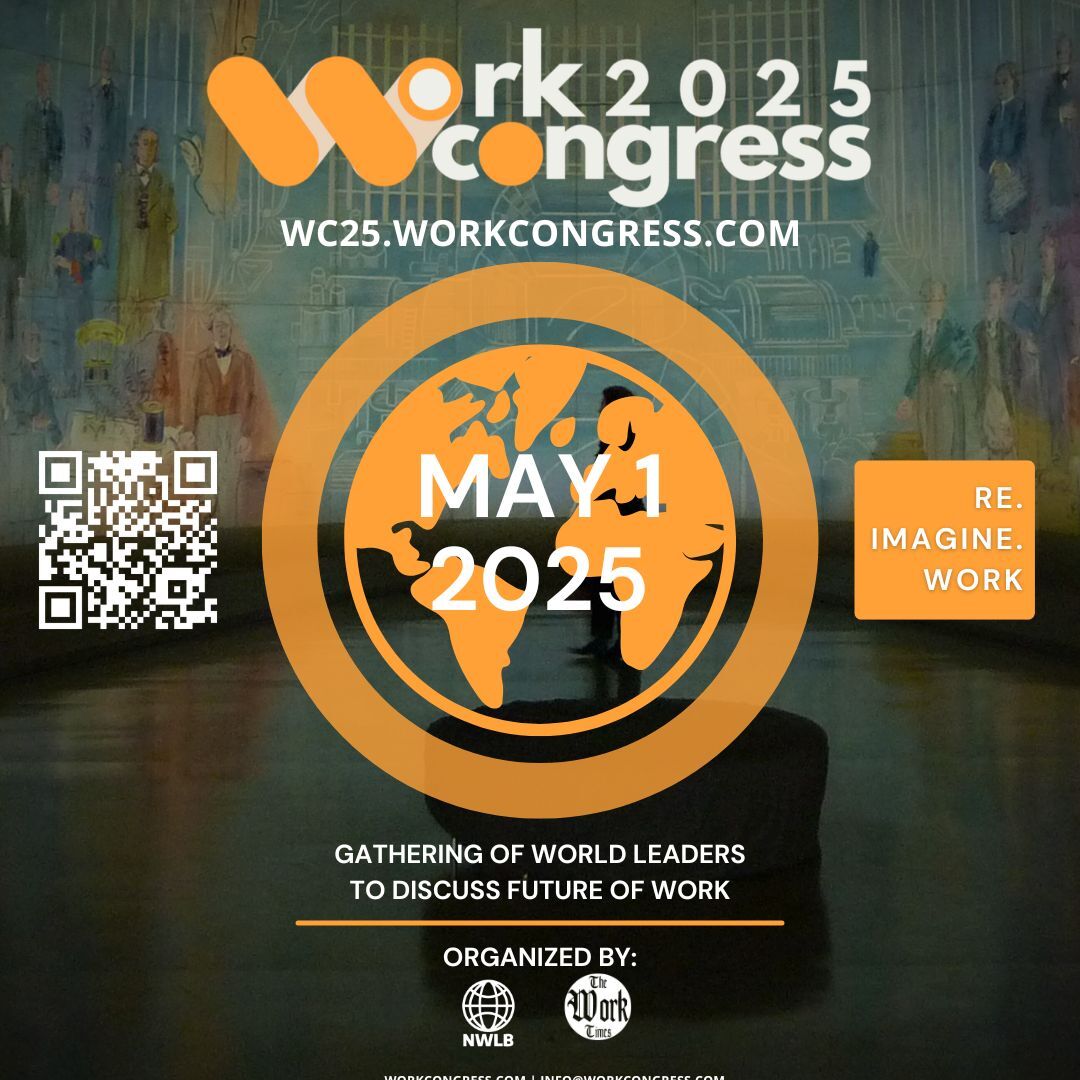When Copilot Gets the Keys: A Hands-On Look at Windows Copilot Accessing Microsoft and Google Accounts
How a new Windows Copilot update blends utility and risk when it can read and act on your email, calendar, and contacts.
Introduction — an intimate experiment
I installed the Copilot update on a Windows Insider build and allowed it to connect to both a Microsoft account and a Google account. I wanted to see, in practical terms, what this capability felt like: what tasks it could perform, how those tasks changed my workflow, and what privacy and security trade-offs come bundled with handing a powerful AI agent access to the day-to-day plumbing of personal and professional life.
The result was illuminating, often delightful, and occasionally unnerving. This is a candid, hands-on account of what happened, what worked well, what worried me, and what everyone building, using, or regulating these systems should take seriously.
Onboarding: consent screens, scopes, and first impressions
The onboarding experience begins with a familiar OAuth flow. The Copilot integration asks for permission to access specific scopes: read and write email, manage calendars, read and update contacts. Each provider surfaces slightly different language about data use and retention, but both made it clear that connecting the account gives the Copilot service the ability to act on the user’s behalf.
Two things stood out immediately:
- Granularity is mixed. Some permissions are fine-grained—read-only access to calendar events, for example—while others are broad, such as full mailbox access. The most useful actions frequently required the broader scopes.
- Cloud processing is implied. The consent flows point to the service running in Microsoft's cloud, which means content (email, event metadata, contacts) will be processed off-device by backend systems before any AI-generated suggestions are returned.
Practical utility: what Copilot actually did
Once connected, Copilot transitioned from passive assistant to an active agent. Here are the tasks I tried and how they performed.
1) Reading, summarizing, and drafting email
I asked Copilot to summarize recent threads tagged “project X” and to draft a concise reply asking for a status update. Copilot produced a crisp summary and several reply drafts in different tones—concise, friendly, and formal—each anchored on specific lines from the thread. A single click let me send a selected draft. It could also suggest follow-up bullets and extract action items into a checklist.
Why this matters: the time saved in triage and drafting is tangible. For inboxes that accumulate high volumes of similar threads, Copilot can distill the signal quickly.
2) Managing calendar time and scheduling
Scheduling felt like the most transformative feature. I asked Copilot to find a two-hour block next week for a focused work session and to propose three meeting times that worked across both my Google and Microsoft calendars. It suggested optimal slots that respected existing events, travel time, and my stated working hours. When asked to send invitations, it drafted a message and created events on both calendars, handling time-zone metadata correctly.
Why this matters: merging scheduling across ecosystems and resolving conflicts is valuable, especially for people who live in both Google and Microsoft environments.
3) Contact hygiene and context-aware lookup
Copilot merged a set of duplicate contacts, suggested unified profiles when it found shared identifiers (email, phone), and could pull a contact card into a summary with relevant recent interactions. When I asked about a person, it returned recent emails, upcoming meetings, and a suggested short note to recall past conversations—useful before dialing in.
Why this matters: the assistant reduces context switching and helps prepare you before calls or meetings.
4) Cross-account workflows
One powerful pattern was cross-account automation. I asked Copilot to find an invoice emailed to my Google inbox and create a calendar reminder in my Microsoft calendar for follow-up in two weeks. It located the attachment, extracted the due date, and proposed the calendar entry—connecting dots across account boundaries.
Why this matters: these integrations are where AI shines—connecting silos to create new, compound actions.
Where Copilot shines
- Time savings. Drafting, summarizing, scheduling, and extracting action items are noticeably faster.
- Context-rich decisions. The assistant uses threads, recent events, and contacts to produce contextual responses that feel human-aware.
- Cross-platform convenience. Consolidating Google and Microsoft data into a single assistant streamlines workflows for users that straddle both ecosystems.
Privacy and security trade-offs — the hard questions
With power comes responsibility, and when an AI agent can read and act on your messages and events, a new set of risks emerges. Here are the main concerns I encountered and why they matter.
1) Data exposure and processing
Granting mailbox and calendar access means Copilot receives raw content that may include confidential, regulated, or privileged information. Processing occurs in the cloud, which introduces several vectors of risk: storage of interim copies, telemetry collection, and the theoretical possibility of data being used for model improvements.
2) Acting with authority
Because Copilot can send emails and create or update calendar events, it moves beyond suggestion into execution. Mistakes—an unintended send, an incorrect recipient, an event scheduled at the wrong time—can have real-world consequences. Authorization controls and confirmation dialogs mitigate this, but not all actions were gated by a clear second confirmation in my experience.
3) Attack surface enlargement
Every new permission is a new target. OAuth tokens are valuable; if an attacker compromises the Copilot service or a user’s machine, the potential for lateral damage increases. Additionally, AI-driven agents can be manipulated—for example, malicious emails that exploit an assistant’s tendency to summarize or follow links may succeed at bypassing human skepticism.
4) Data residency and compliance
For organizations subject to regulatory regimes (HIPAA, GDPR, CCPA, FINRA), routing user email and calendar content through a third-party AI service raises compliance questions. Where is the data stored? What retention policies apply? Who can access audit logs?
5) Model hallucination and incorrect assertions
Copilot occasionally made assertions that were incomplete or subtly wrong—attributing meeting topics to the wrong thread, or inferring a deadline that wasn’t explicit. While it was a minor fraction of interactions, the cost of an incorrect action (a mistakenly sent reply, an erroneously updated calendar entry) can be high.
Mitigations and recommendations
These trade-offs don’t imply the feature is categorically bad—rather, they call for deliberate controls, transparency, and user empowerment. Here are practical mitigations I tested or recommend.
Before connecting
- Review OAuth scopes carefully. Prefer read-only where possible; avoid granting full send-as permissions unless necessary.
- Use a separate, limited account for AI integrations when feasible. Keep high-sensitivity accounts isolated.
- Check organizational policies. IT teams should require app consent policies or admin approval for broad scopes.
During use
- Enable two-factor authentication (MFA) on both Microsoft and Google accounts to reduce token theft risk.
- Require explicit confirmation for any send or action that affects external recipients or modifies shared calendars.
- Be cautious with attachments and downloads; let Copilot point to an item rather than automatically saving or opening files.
For organizations
- Audit logs: ensure all agent actions are logged with user context and reversible where possible.
- Data Loss Prevention (DLP) & Conditional Access: integrate Copilot actions with DLP policies and require device/compliance checks before sensitive operations.
- Policy controls: permit or block specific scopes and require periodic review of consented applications.
Transparency and user controls
Microsoft and Google expose account permission pages where users can revoke access. Regularly review these pages and use session logs to see when Copilot performed actions. Vendors should provide clear, user-friendly explanations of how prompts, transcripts, and content are retained and whether data is used to improve models.
Design and governance considerations for the AI community
This hands-on use case surfaces broader product and regulatory questions that the AI news and developer community should weigh in on:
- Minimum viable scopes. Can assistant features be redesigned to rely on minimal necessary data? For instance, could summarization work on temporary, ephemeral data that is not retained?
- Explainability and audit trails. Users and auditors should be able to trace why an assistant made a recommendation or took an action.
- Fail-safe defaults. The default should favor human confirmation for any outbound action and must make reversibility easy.
- Regulatory clarity. Governments and industry groups should help define acceptable handling of communications data when processed by large models.
Final thoughts — empowerment with caution
Giving Copilot the keys to email, calendar, and contacts is a watershed moment for personal productivity software. The conveniences—fewer context switches, faster triage, smarter scheduling, and cross-account automations—are real and immediate. The risks are also real: expanded attack surfaces, data exposure, and unexpected automation outcomes.
The right path forward is not to forbid these capabilities, but to design them with principled, user-centered constraints: minimal necessary access, robust confirmation models, transparent retention policies, easy revocation, and enterprise controls. For users, the advice is simple: experiment, measure the benefits you gain, and keep an eye on the permissions you give. For builders and regulators, the task is to ensure these assistants are powerful and convenient without undermining individual privacy and organizational security.
During my time with Copilot, it often felt like bringing a trusted aide into the room—one that knows where everything lives and how to make things happen. Trust in technology is earned. As Copilot integrates more deeply into the systems we depend on, that trust must be accompanied by clear, enforceable guardrails.