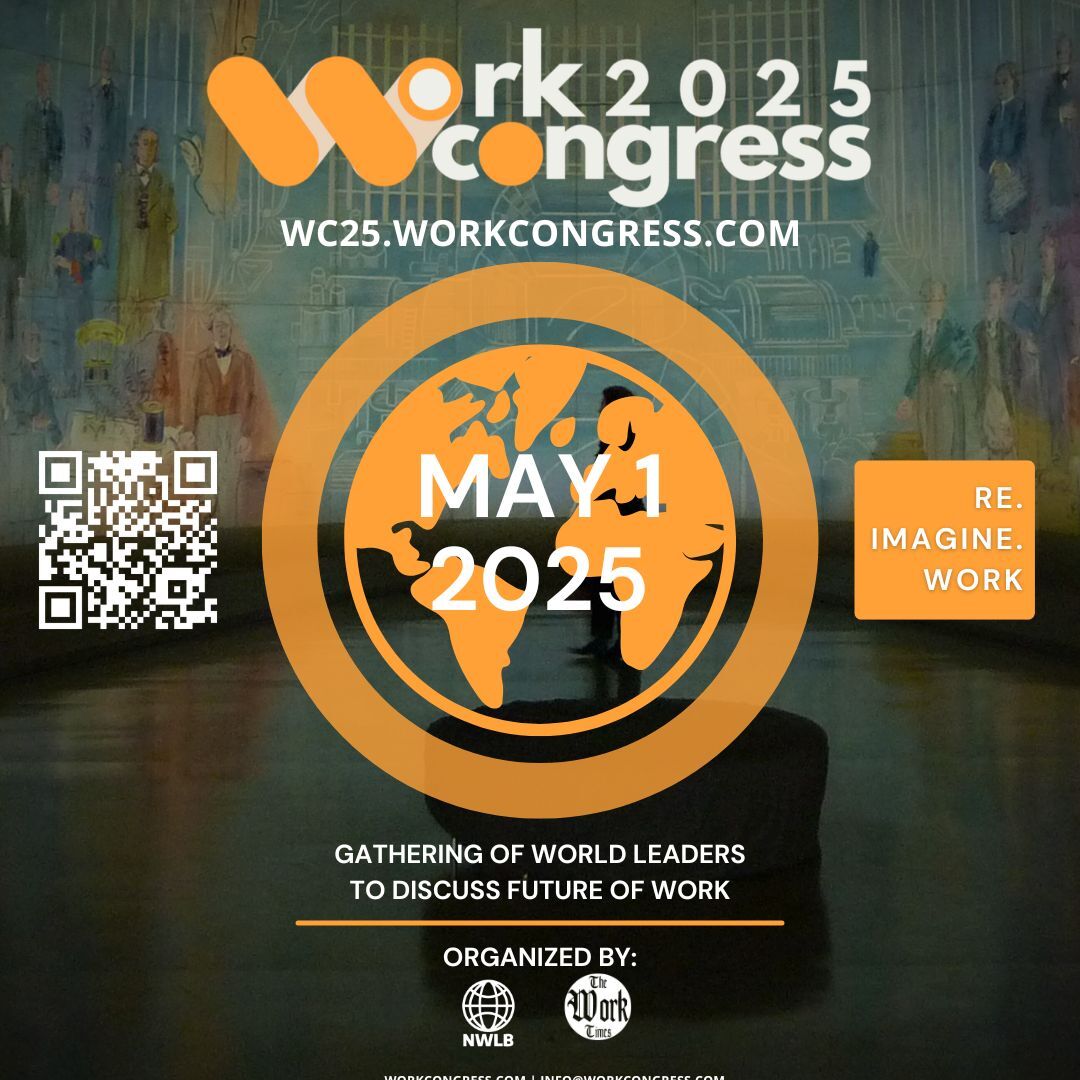GPT‑5 in the Copilot Era: How Microsoft Is Rewriting Productivity, Development, and Conversation
Microsoft’s integration of GPT‑5 across the Copilot suite marks a turning point for AI in everyday work. Here’s what it adds, where it stumbles, and what to expect next.
Opening: A New Layer on an Old Workspace
When conversational AI first crept into email drafts and search bars, it felt like a novelty. The next wave did far more than finish sentences; it transformed how teams draft, plan, and ship work. Now, folding GPT‑5 into Microsoft’s Copilot across chat, developer tools, and productivity apps aims to be that kind of inflection point — the moment an assistant moves from helpful to indispensable.
This is not just an incremental model update. It’s a re-architecting of the user experience around a more capable, context-rich, and action-oriented intelligence. For the AI news community, the question isn’t whether this will be useful — it’s how it will change the rhythm of work, the economics of software teams, and the responsibilities of platforms that host powerful models.
What’s New: Capabilities That Reshape Use Cases
1) Broader, Deeper Context
GPT‑5 is being positioned to consume and remember far richer context from a user’s workspace: multi-document threads, project timelines, code repositories, and calendar metadata. In practice, that means Copilot can follow long-running conversations, recall prior project constraints, and propose changes that respect the history of a team’s decisions.
2) More Seamless Multimodality
Across chat and productivity apps, the integration emphasizes smoother transitions between text, images, and structured data. Copilot can summarize a slide deck while referencing images, extract tables from screenshots, or translate a whiteboard sketch into a task list — all within the same interaction thread.
3) Action-Oriented Assistants
Where earlier assistants proposed text, GPT‑5-enabled Copilot takes more direct action. In Outlook and Teams, that can mean drafting, scheduling, and sending follow-ups with nuanced tone control. In Office apps, it generates structured documents, rebuilds spreadsheets from plain-language prompts, and suggests rewrites that balance clarity with business voice.
4) Developer-Centric Features
For engineers, the upgrade is material. Copilot in IDEs becomes more than a code-completion engine — it reasons across repository history, suggests higher-level refactors, generates tests that align to project conventions, and maps code changes to likely downstream impacts. There’s also a stronger bridge between natural language prompts and immediate CI/CD actions, enabling automated PR generation and contextual code reviews.
5) Customization and Fine‑Grained Control
Microsoft is framing GPT‑5 as more tunable: organizations can configure behavior profiles, constrain outputs for compliance, and provision specialized knowledge layers (for legal, medical, or vertical domain needs). This makes Copilot more adaptable to regulated industries where off-the-shelf outputs are insufficient.
What Works Today: Early Wins in Real Workflows
In early deployments, three classes of outcomes are consistently visible.
- Productivity uplift: Routine composition tasks — meeting summaries, email triage, slide outlines — are faster and more consistent. Teams report that Copilot reduces the friction of turning fragments of thought into ready-to-share artifacts.
- Developer velocity: By synthesizing repo-level context and recommending complete code changes rather than snippets, Copilot meaningfully shortens small-to-medium dev tasks and lowers cognitive load for integrating unfamiliar codebases.
- Cross-modal problem solving: The ability to reference images, documents, and live data in a single interaction reduces the need to switch tools. Designers, analysts, and product managers can iterate faster with a single conversational thread as the control plane for many artifacts.
These outcomes are not universal; they depend heavily on a team’s workflows, the quality of their data, and how carefully they configure safeguards. But where they do work, the productivity delta is tangible.
Current Performance: Strengths and Measured Gains
Across tasks, GPT‑5-powered Copilot tends to deliver stronger coherence on long-context tasks, improved instruction following, and more useful code completions that respect repository style. In creative drafting and ideation, the model produces more nuanced, higher-variance suggestions, enabling teams to explore directions faster.
Latency and responsiveness have been a key engineering focus. Microsoft’s rollout balances model size, endpoint optimization, and hybrid execution strategies (local runtime for low-latency tasks, cloud for heavy lifting) to deliver an experience that feels fluid in chat and editor contexts.
Two specific functional advances stand out:
- Context retention: The ability to maintain thread-level memory across sessions reduces repetition and keeps interactions progressive rather than stateless.
- Action fidelity: When Copilot is asked to perform a concrete action (e.g., modify code, create a calendar invite), the rate of syntactically correct, context-appropriate actions has improved meaningfully.
Limitations and Failure Modes
No matter how capable, GPT‑5‑infused Copilot still has important boundaries. Understanding them is crucial for safe and effective adoption.
1) Hallucinations and Overconfidence
The model can still generate plausible-sounding but incorrect statements, fabricate citations, or present speculative code changes as definitive. Increased fluency can make such errors more persuasive, so human verification remains essential.
2) Context Overreach
With deeper workspace access comes the risk of over-assertive recommendations. Copilot might propose changes that violate local policy, ignore business rules buried in institutional memory, or surface proprietary information in inappropriate ways if constraints are not tightly configured.
3) Resource and Cost Considerations
Running large, stateful models, especially with persistent memory and multimodal inputs, increases compute cost and complexity. Enterprises must balance responsiveness with infrastructure budgets, potentially sharding tasks between local micro-models and cloud instances.
4) Bias and Safety Gaps
No model fully escapes training data biases. Outputs that affect hiring, legal interpretations, or clinical suggestions require human oversight and domain-specific guardrails.
5) Integration Friction
Legacy systems, bespoke developer pipelines, and highly regulated workflows require significant engineering and governance work before Copilot can be trusted end-to-end. The integration payoff accrues most quickly where teams refactor workflows to make AI an explicit collaborator.
What Users and Developers Should Expect Next
The rollout of GPT‑5 across Copilot is not a single event; it’s an evolving program of feature releases, governance tools, and ecosystem changes. Here’s a practical roadmap of what to expect and how to prepare.
Short-Term (Weeks to Months)
- Incremental feature releases inside chat, Teams, Outlook, and Office with selectable behavior profiles (concise, analytical, creative).
- Developer SDK updates that expose richer context windows, repository-aware prompts, and PR generation capabilities.
- Organizational controls for data retention, prompt filtering, and compliance reporting.
Medium-Term (Months to a Year)
- Broader adoption of plug-in architectures enabling third-party tools to register capabilities and safely surface data to Copilot.
- Improved offline and hybrid modes: on-device micro-models for latency-sensitive tasks, with cloud escalation for complex reasoning.
- More granular audit trails and explainability features tailored to regulated workflows.
Long-Term (1+ Year)
- Standardization of model-to-tool protocols that let external services interoperate with Copilot in predictable, auditable ways.
- Tighter ecosystem alignment between Microsoft, cloud providers, and enterprise IT around cost, privacy, and governance best practices.
- Shifts in role design: some work will be automated end-to-end, while other work will be re-skilled to leverage AI as a co-pilot for higher-value tasks.
Guidance: How Teams Should Adopt and Govern Copilot
Success with GPT‑5 in Copilot isn’t about flipping a switch; it’s about adopting a new set of practices.
1) Treat AI Outputs as Drafts, Not Decisions
Design workflows where a human signs off on any output that affects customer experience, legal obligations, or safety. Use Copilot drafts to accelerate iteration, not to bypass review.
2) Invest in Guardrails and Observability
Telemetry that captures prompts, model responses, and follow-up actions is essential. Observability lets teams detect when the assistant veers off policy and provides the data needed to refine prompts and filters.
3) Define Clear Data Boundaries
Decide what datasets Copilot can access and under what conditions. For sensitive domains, prefer private knowledge layers and limit data retention.
4) Re-skill for AI‑Assisted Work
Encourage documentation practices and prompt engineering literacy. Teams that learn to describe constraints, test hypotheses, and validate outputs will extract far more value.
5) Start Small, Scale With Metrics
Pilot Copilot in high-impact but low-risk workflows. Measure time saved, error rates, and user satisfaction before scaling to mission-critical tasks.
Impacts Beyond Productivity: Business and Societal Effects
Deploying GPT‑5 across a dominant productivity suite is a structural event. It will accelerate automation in knowledge work, shift vendor relationships, and raise new questions about accountability.
Businesses must reckon with changing job designs: routine cognitive tasks will compress, while roles that curate, validate, and synthesize AI outputs will grow. Regulators will ask for transparency — not just that a model was used, but how it was configured and audited.
Finally, there is a cultural effect. As Copilot becomes more capable, users will rely on it for sensemaking and memory. This can improve consistency and institutional knowledge transfer — or it can centralize control of narrative and decision-making in systems with opaque priors. That tension will define much of the next chapter.
Practical Tips for Developers
- Use repository-aware prompts: include code context, tests, and expected side effects when requesting changes.
- Automate safety checks into CI: validate generated code against linters, security scanners, and unit tests before merging.
- Embed provenance: annotate generated artifacts with metadata indicating origin, prompt, and validation status.
- Design fallbacks: build human-in-the-loop gates for sensitive operations and provide clear undo paths.
Closing: The Long Arc of Human-Machine Collaboration
The arrival of GPT‑5 inside Copilot feels like adding a new sense to a familiar organism. It increases situational awareness, acts on behalf of humans in limited, meaningful ways, and suggests possibilities that were previously expensive or impossible to explore. But it doesn’t replace judgment. The smartest uses of this technology will be those that combine the model’s generative power with deliberate human direction, governance, and care.
For the AI news community, the story is multi-layered: product engineering and UX decisions; enterprise governance and compliance; developer experience and tooling; and societal impacts around work and trust. Tracking how Microsoft and its customers navigate these layers will reveal whether this integration is a modest step forward or a tectonic shift in how we work.
Whatever happens next, the integration of GPT‑5 into Copilot accelerates a broader trend: tools are becoming conversational, context-aware, and empowered to act. Our task is no longer simply to build smarter models, but to shape systems that put those models to work responsibly — amplifying human creativity while keeping the levers of control firmly in sight.