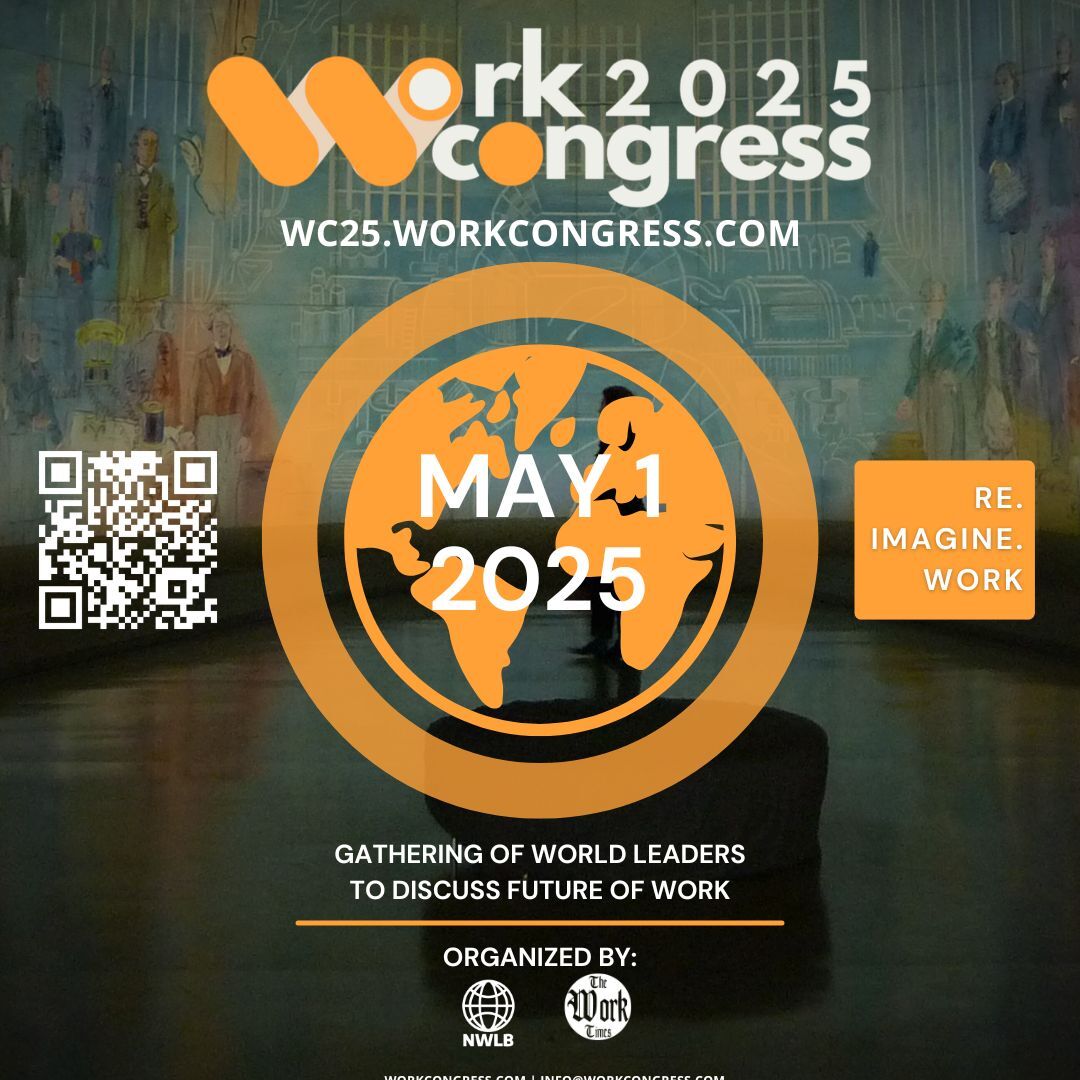Five Hidden ChatGPT Superpowers Reshaping AI Reporting, Research, and Workflows
In a moment when attention is the scarcest resource, ChatGPT is quietly offering capabilities that can transform how the AI news community does research, automates routine work, protects sensitive material, and moves from questions to production-ready outputs faster than ever. These are not flashy marquee features — they are the practical levers that change daily work.
1. Advanced Data Analysis and File Understanding: the researcher’s secret weapon
Beyond conversational Q&A, ChatGPT can ingest tables, CSVs, PDFs, and messy transcripts and turn them into facts, charts, and testable hypotheses. For reporters and researchers drowning in documents, this feature collapses hours of sifting into iterative, inspectable steps.
Why this matters
- Quickly extract structured facts from unstructured filings, interviews, or leaked datasets.
- Create reproducible data summaries and visualizations from raw inputs.
- Run lightweight analyses without switching tools — speeding story iterations and peer review.
Practical tips
- Chunk large files into 2,000–5,000 token pieces and label each chunk with clear metadata (source, date, page range).
- Ask for step-by-step outputs. E.g., “List the top five numerical claims in this dataset, show the calculation, and produce a one-paragraph plain-language summary.”
- Export intermediate outputs as CSV or JSON for auditability. Ask the model to provide a data table as JSON so you can load it into analysis tools.
Sample prompt
Given the attached CSV, list the columns, compute summary statistics per numeric column, and return a JSON object with the results, plus one short insight about an unexpected correlation.
2. System-level Customization: a consistent, brand-safe conversational persona
Set the guardrails once and get predictable behavior across queries. System-level instructions and persistent custom prompts let reporters and teams keep outputs aligned with editorial standards, tone, and legal constraints.
Why this matters
- Maintains voice and fact-checking behavior across many interactions.
- Reduces the need to re-prompt for style or constraints on every query.
- Enables safe defaults for sensitive topics and embargoed materials.
Practical tips
- Create a short system instruction: one to three paragraphs that cover tone, citation rules, and a list of redactions or topics to avoid.
- Version your system prompt. Keep changes in a changelog so you can reproduce earlier outputs when necessary.
- Combine system instructions with explicit output formats, e.g., “Always return a plain-language summary, a JSON fact list, and a confidence score between 0–1 for each claim.”
Example system instruction
Be concise, neutral, and skeptical. Always provide a one-sentence source summary and mark any claim without a verifiable source as "unverified." Output must include a JSON array of claims with confidence scores.
3. Semantic Search and Retrieval-augmented Generation: make your archive queryable
Uploading documents is only step one. Embeddings and semantic search let you find relevant passages by meaning rather than exact words, and when combined with RAG, they let the model cite from a curated knowledge base.
Why this matters
- Locate the needle in a haystack when archival language shifts or sources paraphrase.
- Build a small, verifiable corpus that the model can use to ground answers and reduce hallucinations.
- Enable fast cross-document investigations across transcripts, papers, and code repositories.
Practical tips
- Index documents with meaningful metadata: author, date, source, keywords, and a short abstract.
- Use chunk overlap to preserve context across boundaries when creating embeddings.
- When retrieving, show the model the top 3–5 retrieved passages and ask it to base its claims only on those passages, including inline citations to the original files.
Small workflow example
1) Ingest PDFs, split into 1,000 token chunks. 2) Create embeddings and store in a vector database with metadata. 3) On query, retrieve top-K chunks, include them in the prompt, and request a synthesized answer with citations pointing to chunk IDs.
4. Automation and Tool Orchestration: from single prompts to end-to-end workflows
ChatGPT can be the brain in an automated pipeline: triggering web fetches, transforming text into structured outputs, generating email drafts, and handing off to publishing systems. The trick is robust orchestration.
Why this matters
- Automates repetitive editorial tasks: summaries, tagging, headline A/B testing, and routine outreach templates.
- Converts human-to-machine handoffs into reliable APIs or webhook-based processes.
- Frees time for investigative work that requires human judgment.
Practical tips
- Define idempotent steps. Each action should be safe to run twice without causing duplication or corruption.
- Provide clear success/failure signals in responses so downstream systems can act automatically (e.g., status: success, errors: []).
- Limit the scope of each automation. Microservices that do one job are easier to test and maintain than giant monoliths.
Automation pattern
Trigger: new transcript arrives -> Parse key quotes -> Generate story outline -> Produce two headlines -> Create short debrief email -> Push metadata and files to CMS. Use webhooks to move artifacts and keep an audit log of each change.
5. Privacy-first workflows: redact, synthesize, and minimize exposure
AI workflows can easily include sensitive information. But ChatGPT can also help minimize risk by transforming data before it leaves your environment and generating synthetic-but-true representations for testing and reporting.
Why this matters
- Protect sources and private data while still extracting reporting value.
- Comply with legal and ethical constraints by removing or obfuscating identifiers.
- Enable safer model evaluation and sharing of artifacts across teams.
Practical tips
- Always apply automated redaction rules before sending documents to third-party APIs. Patterns include emails, SSNs, phone numbers, and unique identifiers.
- Generate pseudonymized datasets by replacing names and IDs with consistent tokens (e.g., PERSON_001). Keep the mapping offline and encrypted.
- Use synthetic data for code and prompt testing. Ask the model to “create a synthetic example preserving distributions but containing no real PII.”
Redaction prompt snippet
Replace every full name, email address, and phone number in the text with a stable token (e.g., PERSON_001, EMAIL_001) and return a redacted text plus a JSON map of tokens to redaction types. Do not include original values in the output.
Putting it together: a sample newsroom workflow
Imagine an investigative lead arrives as a 500-page leak. Apply these five features in sequence:
- Redact PII automatically and store the mapping only in an encrypted vault.
- Chunk and index the material into a vector store with metadata.
- Use semantic search to find relevant threads and extract structured facts via advanced data analysis.
- Set system instructions for tone and verification constraints, and synthesize a draft with claims tied to chunk IDs.
- Automate follow-ups: create email templates to sources, push verified claims to CMS, and log all steps for auditing.
This assembly line turns overwhelming inputs into auditable, verifiable outputs while minimizing risk and maximizing speed.
Practical guardrails and best practices
- Always save a deterministic intermediate: the retrieved chunks, the model’s literal intermediate outputs, and final claims. These become your audit trail.
- Use unit tests for prompts. Treat a prompt like code: write small tests that assert the format and key content of outputs.
- Monitor model drift. Regularly re-evaluate templates and system prompts against a held-out set of queries to detect changes in style or hallucination rates.
- Cost and latency matter. Cache repeated retrieval results and perform heavy payload work in batch during off-peak hours when possible.